Since Mastodon v2.7 we users have a new feature available to find people we share affinity with, based on the tag list we put on our profile.
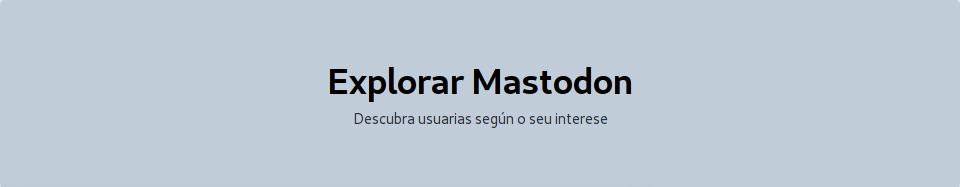
Discovery at work
any Mastodon instance running >2.7v can make public list of their registered users who have previously agreed to be included in the directory. It is an opt-in option.
So you can write on your browser’s address bar
https://instance-name.here/explore
to sort people by their tags on instance-name.here. Example

How to
by default no user is included on this directory
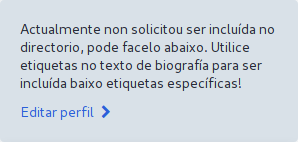
if you wanted to be included on this public directory, please go to your account settings page (click on Edit profile)
Then write some tags on your profile bio field, they will be used to let people find your
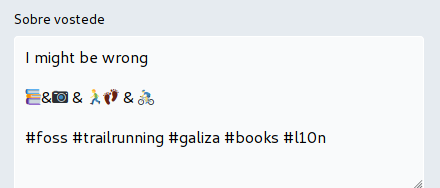
Finally mark the opt-in option to be included
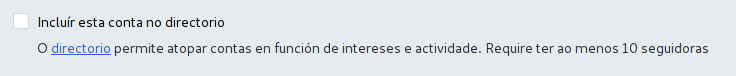
you need to be followed by (at least) 10 people to make use of this feature.
We have Trunk!!
we also have Trunk since long time ago, where you may want to be included into their public directory list
Trunk allows you to mass-follow a bunch of people in order to get started with Mastodon or any other platform on the Fediverse. Mastodon is a free, open-source, decentralized microblogging network.
You must request to be included manually by any of the admins (see link). Then you can be reached (or being followed) by anyone who wants to share with people in that category.
Trunk works for any fediverse instance, not just mastodon.
Edited: contact trunk’s bot to request being included